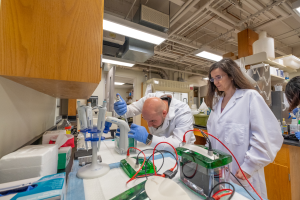Reordering, Removing, and Editing Content using the Preview Screen in dotCMS
The dotCMS Preview Screen allows you to reorder blocks of content on a page, remove a content block from a page (but not the system), and edit existing content blocks.
- Lock the Page to access the Edit Tab.
- Select the two lines to reorder the content.
- Select the X to remove the content from the page.
NOTE: This does not delete the content from the CMS. It only removes the content from the page. - Select the Edit Pencil to enter the content editing screen.

Did you find this article useful?
You Might Also Be Interested In
-
MSU named Top 10 agriculture and forestry college in new report
Published on March 23, 2021
-
MSU researchers analyzing novel technique to improve Michigan wine production
Published on June 16, 2021
-
Marcus Duck named the 2020 MSU Outstanding Academic Advisor
Published on November 3, 2020
-
2020 Bukovac Outstanding Graduate Student Award
Published on April 20, 2020
-
Horticulture Students Receive Awards
Published on April 20, 2020
-
MSU Product Center helps Michigan food entrepreneurs survive and thrive throughout pandemic
Published on August 31, 2021



 Print
Print Email
Email