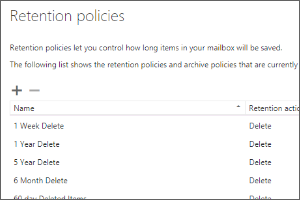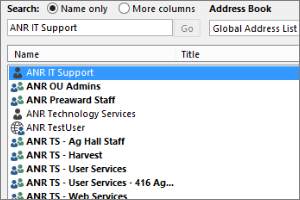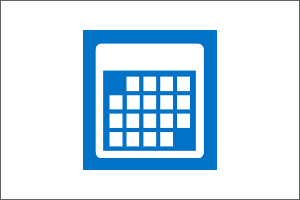Sharing Your Calendar in Spartan Mail Online (Office 365)
Instructions for sending a link to another user to share your calendar with them in Spartan Mail (Office 365).
- Select the Calendar Icon at the bottom of the screen.

- Select Share.
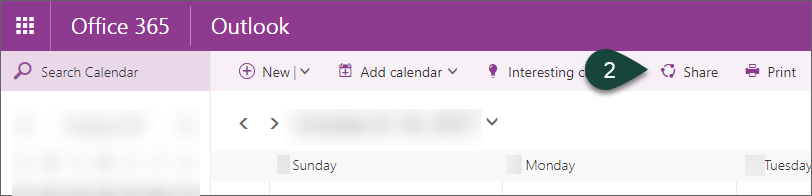
- Enter the NetID of the person with whom you are sharing your calendar.
- Select the User from the pop up list.
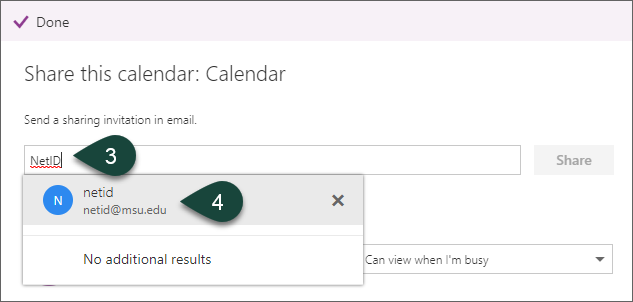
- Select the Viewing Level you wish the user to have.
- Select Share.
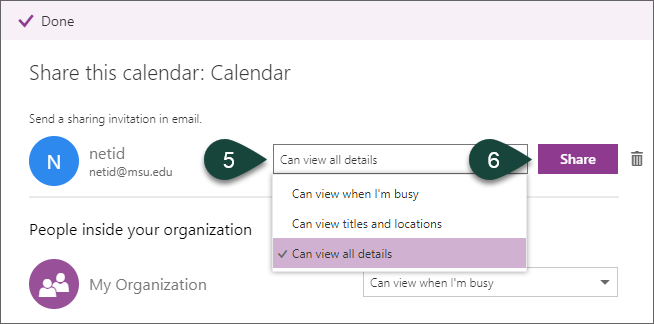
- The user will receive an email with a link they can click on to add your calendar to their list.
Did you find this article useful?
You Might Also Be Interested In
-
In the Field: Jenn Phillips
Published on July 6, 2018
-
Employee Antivirus Perk
Published on September 18, 2023
-
Importing PST Files in Outlook for Windows
Published on October 4, 2017
-
Setting Retention Policies for Spartan Mail Online (Office 365)
Published on October 1, 2017
-
Opening Other Calendars in Outlook
Published on April 27, 2017
-
Adding a Shared Mailbox in Outlook (Office 365)
Published on October 4, 2017



 Print
Print Email
Email